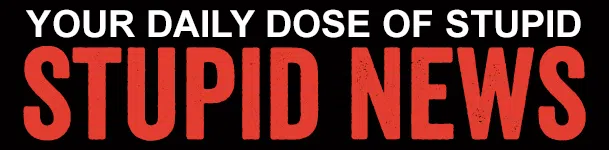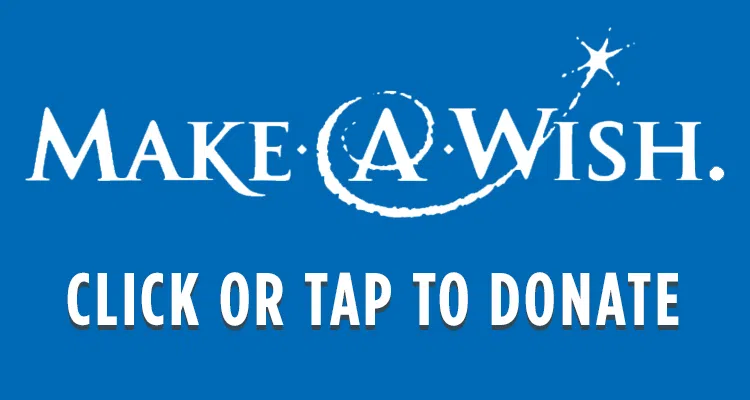WANT TO SET YOUR ALEXA DEVICE TO LISTEN TO THE POINT 94.1?
IT’S EASY. JUST FOLLOW THE STEPS BELOW.
- Launch the Alexa app
- Click on the menu in the top left to select options
- Select “skills” from the menu
- Touch the search box and type in “Point 94.1” and touch the logo
- Touch “enable”, then select “save permissions”
Now you can listen to The Point 94.1 by saying “Alexa (wait for blue rings to activate) play 94.1”